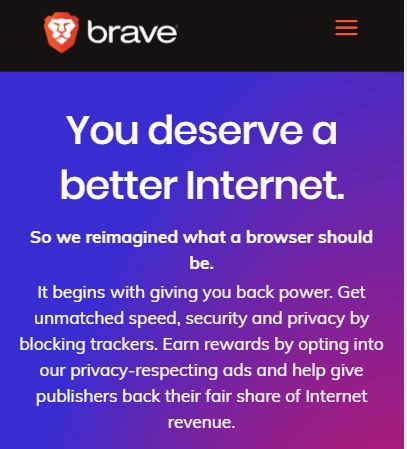by Dr. Monroe Mann, PhD, Esq, MBA, LLM, ME
Founder & Executive Director, Break Diving, Inc
Looking for a really fast and really private web browser that pays you in cryptocurrency just for using it?
Here’s the skinny: Brave is founded by Brendan Eich, formerly of Mozilla, and apparently, the guy who created the Javascript computing language. Their CTO is Brian Bondy.
It is 100% focused on privacy, so you are never tracked. Yes, there are ads, but… you choose whether you want to see them or not. If you do, you choose how many ads you see per hour, and for each ad you are shown, you earn BATs, or Basic Activity Tokens, which is a legit cryptocurrency that is fully tradeable on most cryptocurrency exchanges.
As you can see in the screenshot below, this is the ‘settings’ navbar, and on the far right, you can see the ‘crypto wallets’ tab. That’s where your cryptocurrency eventually will end up.

Interesting concept, isn’t it? I’ve actually already started using it, and yes, I can confirm that I have begun to earn cryptocurrency. Here is what my desktop wallet dashboard looks like:
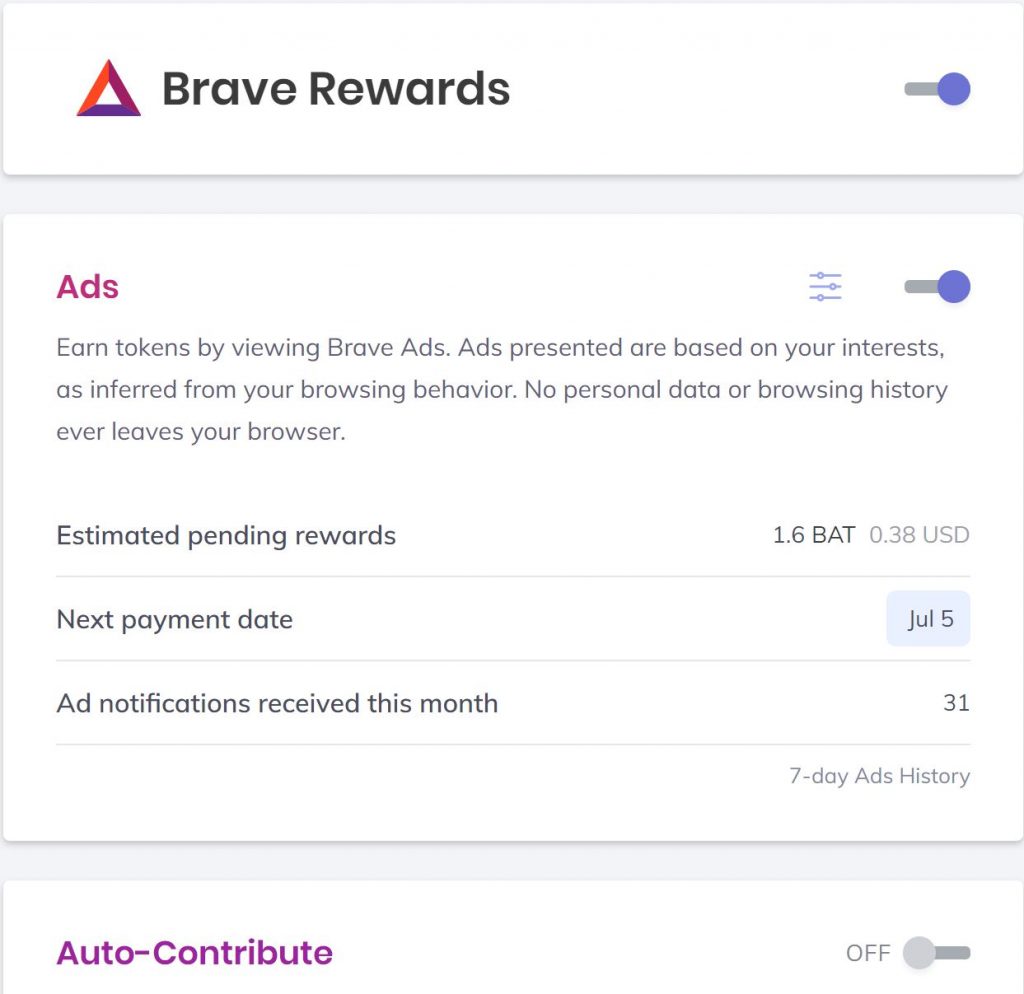
You will notice a few things:
- I have been using the Brave browser almost exclusively for the last 5 days and I have only earned 1.6 BATs, equivalent to about 38 cents. Not a huge amount at all. Nonetheless, over the course of a year, that will (if it remains consistent) grow to a total of $27.72 or 116.8 BATs.
— - BATs are a cryptocurrency. In other words, their value changes over time. If the value of one BAT grows, those 116.8 BATs you earn over a year could be worth a LOT more than $27.72.
— - You can also buy BATs in the open market, from coin markets like Coinbase.
— - If you don’t want to see any ads (and therefore do not want to earn the cryptocurrency), then you can turn that ‘Brave Rewards’ tab off at the top.
— - This is just my desktop wallet. I also have another one on the Brave app, on my phone. However, the two accounts are not linked, and apparently, that functionality is not working yet. So I have about another 3.1 BATs on my Brave app.
— - At the bottom, I have turned off ‘Auto-Contribute’. Why? If it’s on, Brave will distribute your BATs to the websites you visit, assuming that the site you visit is registered. I’ll explain that below.
So as you browse, you’ll notice (if you inspect around) that some sites you visit are registered, and most are not. At least of this writing. What does that mean?
Well, in order to earn cryptocurrency, you, or the businesses, need a cryptowallet. Right now, the only wallet that is allowed is something called ‘Uphold’. Unfortunately, Uphold is not yet registered in many states (and probably many countries). This is the price of being an early adopter. For example, where I live (New York), Uphold is not allowed. So, I can’t create my cryptowallet.
However, not all is lost: by turning off ‘auto-contribute’, my BATs just keep growing, and eventually, when Uphold is allowed in my area, or when Brave partners with another provider (like Coinbase, which is already permitted in New York, and where I already have a cryptocurrency wallet), I will then be able to transfer the BATs.
Something you may be wondering: where is this money coming from to pay me? I believe it comes from the advertisers. So advertisers pay Brave to join their ‘opt-in-only’ ad network. Then, only if you turn on ‘Brave Rewards’ do you actually see any ads. It’s a win-win for everyone: the companies know that only those are eager to see advertisements will see their ads; the users don’t feel bombarded with ads, because they choose how many they want to see, and as a result of the ‘opt-in’, are more likely to click on the ads.
As for the businesses registering their site? It’s possible now, but… only in areas where Uphold is permitted to operate. I tried to connect Break Diving, so that people could donate their BATs to our charitable mission, but was denied. I’m hoping one day soon that gets fixed!
And finally, how well does it work? It works REALLY well. It’s very fast. It can use chrome extensions. You can copy all your settings over with one button from chrome, firefox, edge, or others. All of the features on other browsers can be found in Brave too.
The three criticisms are:
- I (as a web developer) don’t feel it is as ‘developer friendly’ as chrome and firefox. It’s hard to find the dev tools, hard to navigate the dev tools, and the shortcuts are hard to find.
— - Because Brave fights against bots and intrusions so strongly, it has something called ‘Brave Shields’ on all the time. As a result, some sites do not work as intended unless you are smart enough to realize you can turn the Brave shield off for that site. However, it’s not 100% intuitive, and it would be nice if it could somehow say, “This site may not be working properly due to the Brave shield. Would you like to turn it off for this site?”
— - I can’t connect a cryptowallet now because I live in NY. I’m sure they are working on this, but in the meantime, I can’t do anything with the crypto that I earn.
However, those two criticisms aside, I really like this new browser, and for the foreseeable future, I intend to continue using it on both desktop and mobile. I want my crypto! 😀
If I have piqued your curiousity, you can read more and download the desktop browser at https://www.brave.com and also download the mobile app from the app store.
Break Diving, Inc. is a tax-exempt 501(c)(3) charitable organization.
Read all about our amazing mission at www.BreakDiving.org
Join the world’s most inspiring community at www.breakdiving.io
Like what we do? Please make a feel-good donation!
Remember to tell your friends about this www.BreakDiving.blog